COGNISM WORKFLOWS
Account managers who
want to grow key accounts
& sell into additional departments
- Want to grow their accounts by targeting additional departments that can use your product or service
See the workflow step-by-step
What you'll need
- To find additional decision-makers at existing customer accounts
What you'll do
- Use the job title and seniority filter in the Cognism Web App
- Use the department filter to add new or additional contacts to your search
- Export prospects/contact data to CRM/Sales Engagement tool and start a conversation
Who used it & real-life benefits
Cognism’s diverse database of contacts in the DACH region is hugely useful for the account managers. Here’s an example: Siemens is a customer and has a number of subsidiaries. The account manager can input a Siemens subsidiary domain in the WebApp, refine the search, generate a list of contacts and directly sync the contact details to Salesforce.
Simpleshow
Filipa Enes, Sales Administrator
$3M
of opportunities in DACH
425
meetings booked by October 2022
Explore other self-guided tours
Book a live demo
Connect with our sales team and get a customised tour.
Your use case
See how Cognism can support your use case and if it meets your data and workflow requirements.
Pricing
Learn more about how our pricing works and get a custom quote.
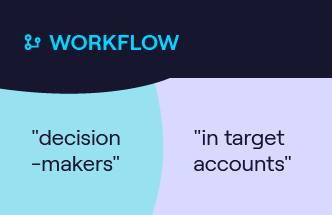
-2.png)