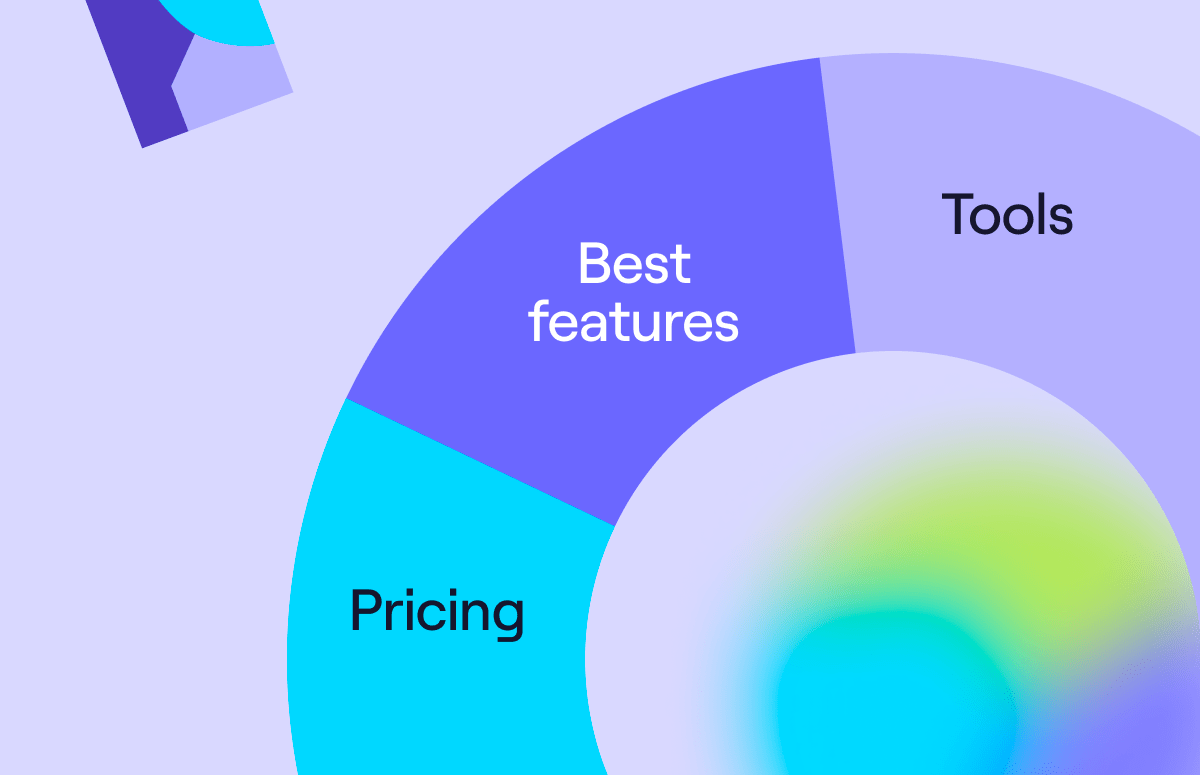B2B Google Ads Strategy: How to Generate Leads and Sales
High-performing B2B sales teams need a steady influx of targeted, high-intent leads to fuel their pipelines, keep their activity metrics up, and, of course, hit those lofty revenue goals.
Google Ads, with its deep targeting abilities and directly measurable results, can be an invaluable lead generation channel.
But a B2B Google Ads strategy requires a unique and focused approach. You can’t just copy over the same old B2C playbook.
B2B sales cycles are long and typically involve several stakeholders.
Where a B2C Google Ad can lead straight to a direct sale, and therefore target bottom-of-funnel intent, B2B Google Ads strategies must cover the full funnel. Keyword targeting, ad copy, and landing page must all reflect this as well.
In this article, we’re digging into how to build a B2B Google Ads strategy to generate high-intent sales leads without blowing up your CAC.
You’ll learn how to get started with strategic research and ad creation, optimise campaigns for greater ROI, and measure and track the success of your Google Ads campaigns.
Scroll 👇
Building your B2B Google Ads strategy
Like all things sales, spray-and-pray is an approach to avoid when running Google Ads.
Instead, invest a bit of time upfront on strategy, research, and planning before opening your ad account and opening up the floodgates.
Here’s where to start.
Understanding the buyer’s journey
B2B sales cycles are long, averaging around two months and extending to 6+ months for enterprise deals.
The biggest and best deals require involvement from sales throughout the entire cycle.
If you’re waiting until prospects are ready to buy - i.e., only targeting keywords with high purchase intent - you’re too late. Your competitors have already got in early, established trust and credibility, and probably provided several reasons not to buy from you.
Instead, your B2B Google Ads strategy needs to cover the entire sales funnel, which we can break down into three stages:
Top of Funnel (TOFU)
Here, prospects engage in initial research and learn more about their problems and potential solutions.
Marketing usually targets these buyers with awareness campaigns, such as thought leadership content and industry trends.
Google searches here are typically focused on the problem. See this example from Kaspr:
Middle of Funnel (MOFU)
Prospects actively consider different solutions to their problem and gather additional information to support the decision-making process.
Marketing usually targets these buyers with consideration campaigns like case studies, webinars, and free trials.
MOFU Google searches have moved beyond the problem and are looking for potential solutions. Here’s an example:
Bottom of Funnel (BOFU)
Prospects are close to buying. They’ve prioritised vendors, selected an ideal solution, and are in the final stages of making a purchase decision.
Marketing and sales teams usually target these buyers with decision campaigns like demos, consultations, and quotes.
Google searches from BOFU buyers are generally high-intent and solution-focused.
Customers in all three of these sales funnel stages use Google to support their decision-making process. Your B2B Google Ads strategy should target prospects at every point in their buyer journey.
Keyword research for B2B
The beauty of Google Ads is that you choose exactly what key search phrases to target. That means you’re targeting intent, not just prospects who fit demographic ICP criteria.
Understanding search intent
We can divide intent into four broad categories:
- Navigational. Users need to get somewhere specific (e.g., “Netflix login”)
- Informational. Users want to learn something (e.g., “How to…” or “What is…”)
- Commercial. Users are doing buying research (e.g., “Best B2B intelligence tools”)
- Transactional. Users want to complete a specific action, often a purchase (e.g., “Buy Apple Vision Pro”)
You can ignore navigational for the purposes of B2B lead generation. Your SEO should already be working to surface your website against branded search (where your company name is included).
The other three can be broadly mapped to the funnel stages we discussed earlier. Informational searches are from TOFU prospects, and so on.
Finding long-tail keywords
The keyword research process proper begins with a bit of brainstorming.
In a basic document or spreadsheet, write out a list of potential search phrases you believe your prospects are likely searching for. Your buyer personas, ICP docs, and other sales enablement materials should help here.
These will be your seed keywords. You’ll then plug your keyword list into your keyword research platform of choice.
Your goal is to identify the Google search terms people are actually searching for, along with important data like monthly search volume, cost per click (CPC), and intent type.
Here, we’re looking to prioritise long-tail keywords - more specific and generally longer search phrases.
The seed keyword in the above (“b2b sales leads") has decent search volume, but it might be too broad to create a super-targeted landing page.
A long-tail keyword like “best b2b sales leads database” is more specific and has a clear mid-funnel search intent. While it offers less monthly search volume, we’re better able to target their specific needs and intent.
Competitor keyword research strategies
Another method for identifying high-value relevant keywords to target with Google Ads is to go head-to-head with your competitors.
Say one of our competitors is Asana.
We can go into our keyword research tool and run a report on what organic searches are driving the most traffic to their site.
We can filter for a specific intent type.
Then, hunt down B2B keywords with a decent monthly volume that are closely related to our product; a landing page on that topic has to be relevant.
“Team management software” looks like a good option. It has commercial search intent, decent monthly traffic, and would be difficult to rank for organically (meaning we might not prioritise targeting it with organic content).
Clearly, a host of Asana competitors think the same.
Crafting compelling ad copy for B2B
Google Ads offers limited space to get your point across.
You’ve got three 30-character headlines, separated by a vertical pipe ("|"), and two 90-character descriptions.
Concision is the name of the game here. Focus on:
- Addressing pain points (why is the prospect searching for that term?)
- Your unique value propositions (how your product solves the pain point)
- Clear CTAs (what is the specific action you want the user to take?)
A/B testing is your secret weapon here. With it, you can figure out what ad copy is most compelling for B2B buyers.
Consider the search term “team management software.” The pain point isn’t entirely clear, though we know it has to do with managing teams.
It might be related to individual output, issues with existing software, or concerns related to remote worker productivity. A/B testing different copy that addresses potential pain points will uncover the highest converting approach.
Google Ads offers a native split testing feature to facilitate this experimentation.
Optimising your B2B Google Ads campaigns
Selecting keywords and crafting ad copy gets you live with your first Google Ads.
The next phase is about getting more out of your digital marketing campaigns by optimising landing pages, experimenting with bidding strategies, and engaging in retargeting campaigns.
Landing page optimisation for conversions
All internet users who click on your Google Ad are directed to a specified landing page on your website.
It’s totally possible to direct potential customers to an existing website page.
However, it’s best practice to set up a dedicated page that:
- Speaks to the exact intent of the search phrase.
- Is tailored to the prospect’s funnel stage (TOFU, MOFU, or BOFU).
- Ensures a seamless user experience from ad to landing page.
Take this search for “landing page optimisation,” which brings up the following Google Ad from Unbounce.
This leads to a dedicated landing page focused on a particular Unbounce product.
It’s actually disconnected from the main website. Note the lack of a navigation bar at the top of the page and the fact that the only clickable items are CTA buttons.
(Source: Unbounce)
This landing page also serves as a great example of the use of clear value propositions and strong CTAs to influence conversions.
The line “Your website isn’t optimised for everyone.” hits directly at the challenge that searchers have top of mind.
Unbounce then effectively points to the prospect’s desired results (“you get more customers”) and solves a common objection (“You don’t need to waste time waiting around for technical support”).
The CTA button is simple and action-oriented (“Start building”). It neutralises the pricing objection by providing an option to begin for free.
All together, it’s a very effective strategy for a B2B Google Ad!
Utilising bidding strategies for B2B goals
B2B marketers purchase Google Ads via auction.
You set up your bidding strategy in advance, and each time an ad space is available (someone searches for your target keyword), Google automatically runs the auction to determine whose ad displays in that space.
You’ve got a couple of different bidding strategies to consider here.
Cost-per-click (CPC) is the most common bidding strategy. You pay each time someone clicks on your ad and lands on your site. It’s best for most top and mid-funnel strategies.
Target cost-per-action (CPA) is a better move if your Google Ads campaign is conversion-focused. This strategy uses your conversion tracking data to avoid clicks that won’t convert, finding the optimal CPC bid each time the ad is presented.
Automated smart bidding strategies can take a lot of work off of your plate.
Instead of manually updating bids for specific keywords, Google Ads automates your bidding based on the likelihood of the ad resulting in a click or conversion (depending on the goals you set).
It uses learning algorithms to constantly improve your automated strategy.
(Source: Google)
Consider using automated bidding if you’re short on time (e.g., a one-person marketing team) or want to get set up quickly and learn which approaches work.
The power of ad extensions for B2B ads
Ad extensions (now called Assets by Google) are a way of providing additional context and data to your ad copy, sitting below the headline and main description.
(Source: Karooya)
You can add extensions with helpful data like contact details, social proof such as reviews to create trust and improve conversions, and site links to other web pages to increase clickability.
Ad extensions also come with the benefit of increased ad visibility, as your ad’s footprint increases and takes up a larger share of the user’s screen real estate.
Retargeting: Keeping your business top of mind
Not all website visitors are going to convert first time around. But that doesn’t mean you stop engaging with them.
Retargeting, aka remarketing, is the practice of targeting additional ads at potential customers who’ve previously visited your site from one of your Google Ads.
Here’s one served up on LinkedIn by The Trade Desk after a brief review of their site.
The idea here is to promote relevant offers based on previous user behaviour. This makes your Google search ads as targeted as possible.
Let’s say you land on the third ad (from PSO Hub) in the below search, but you don’t convert or click anything on the landing page.
Then the retargeting ad they serve you should be productivity-related.
If you’re classified as a top or mid-funnel prospect, it could be an invitation to a webinar on remote productivity.
Or if your website behaviour classifies you as a bottom-of-funnel qualified lead (perhaps you checked out their pricing page), the messaging in the ad should speak to how their project management software boosts productivity, perhaps with some real-life social proof to boost credibility.
Measuring and tracking your B2B Google Ads success
Key Performance Indicators (KPIs) for B2B ads
There’s no shortage of potential metrics one can use to measure B2B marketing campaigns.
Our advice is to keep the number of KPIs you track to a minimum (avoiding paralysis by analysis). Instead, focus on three key metrics:
- Ad metrics: Impressions, clicks, cost-per-click.
- Website metrics: Total traffic from Google Ads, on-page engagement metrics like bounce rates and time on page, landing page conversion rates.
- Lead metrics: Number of leads generated, cost-per-lead (CPL), lead-to-deal conversion rates.
Continuously monitor and optimise campaigns
From here, it’s all about monitoring performance. Dig into your campaign performance data; look for opportunities to improve targeting and influence more conversions.
Here are some optimisation strategy tips:
- Integrate Google Analytics with Salesforce to connect your marketing metrics with sales outcomes to gain deeper insights.
- Study your marketing metrics across different keywords.
- Analyse how different bidding strategies, messaging, and target topics elicit different results.
- Double down on the exact keyword terms that convert best, and look for other similar opportunities to bid on.
- Run A/B tests on everything possible, from ad copy to landing page design to CTA placement and messaging.
- Incorporating rich media ads can enhance engagement and improve the effectiveness of your campaigns.
Apply these learnings not only to your existing Google Ads strategy but also to future campaigns.
Key takeaways
A well-defined and planned out B2B Google Ads strategy is critical for delivering targeted, high-intent leads to fuel your sales pipeline.
Without a clear strategy, you’ll be spending hundreds of dollars a month basically guessing, hoping for some success, but without much of an idea of what works and why.
Implement the strategies we’ve outlined above, from selective keyword research to landing page optimisation and smart bidding strategies, and Google Ads will undoubtedly become a powerful channel for high-quality lead acquisition.

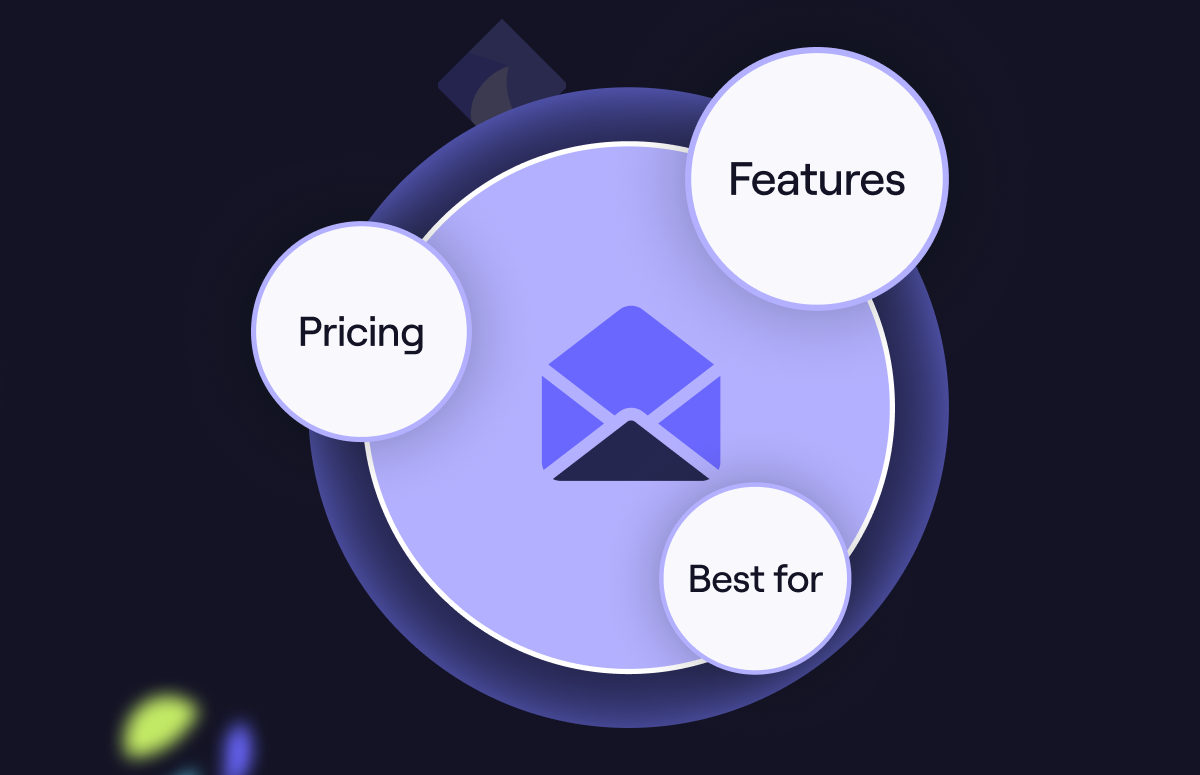
%20With%20Template_Resource%20card.jpg)