ENRICH PLAYBOOKS
Accelerate Speed to Lead with Instant Enrich + Lean Data Routing
In this playbook you'll learn how to increase lead response times and maximize your chance of turning inbound leads into opportunities by 60%, using Cognism Enrich and Lean Data.
Imagine this:
- Leads assigned to right rep pronto, thanks to correct data and smarter routing.
- Eliminate manual research and data triage - every lead enriched will have correct and actionable contact info
- Trigger lead and contact assignment as soon as enrichment is complete, allowing sellers to action and work the hottest leads, fast!
Playbook impact
-
67% increase in MQL to Opp conversion rate
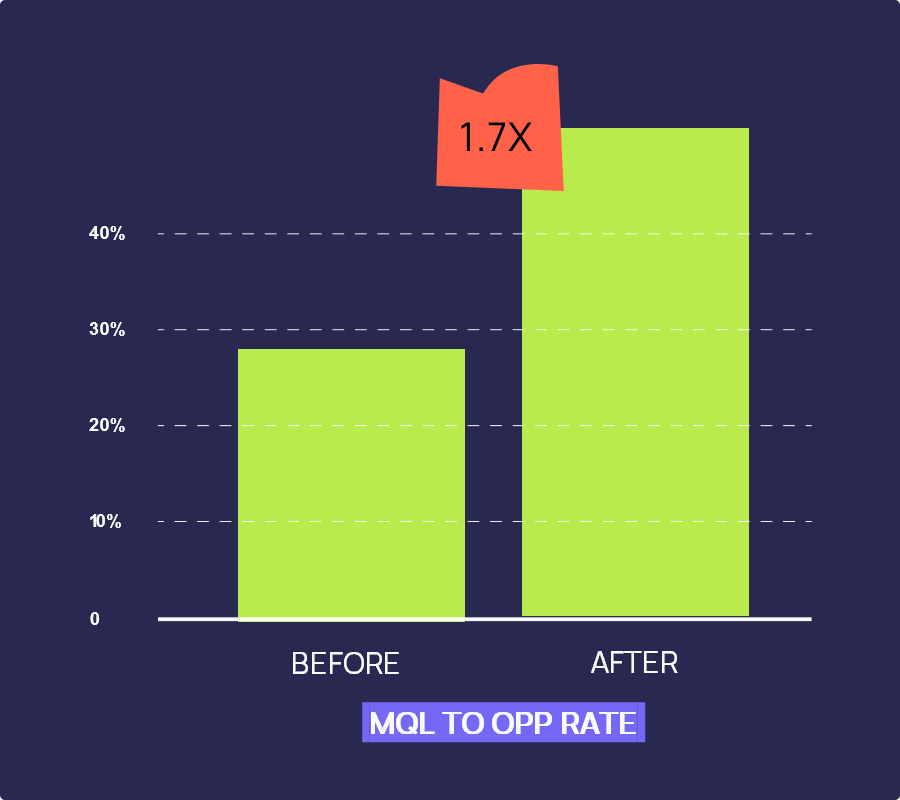
PLAYBOOK HOST

Antoine Cornet
Head of Revenue Operations at Cognism
RECOMMENDED FOR
Step 1: Import your Salesforce data into Cognism
Ensure a seamless connection between Salesforce and Cognism by setting up Cognism x Salesforce Data Import.
This enables you to filter prospects already present in Salesforce and is a prerequisite for running enrichment jobs.
Once set up, ongoing updates will automatically sync in the background, keeping your data fresh with enriched information, such as a lead's contact information, company name and company size.
.png?width=2000&height=1044&name=Untitled%20(2).png)
Step 2: Define routing rules
Tailor your lead allocation strategy by defining routing rules based on your unique needs. Options include territory, company hierarchy, use case, deal value, lead score, and availability.
Identify the specific data points crucial for accurate routing. These rules will guide the enrichment process, ensuring a faster and more precise lead allocation.
.png)
Step 3 | Set up instant enrichment jobs
Implement trigger-based instant enrichment jobs to enhance your lead data continuously.
These jobs will be initiated based on predefined triggers.
Specify the criteria for triggering these jobs to align with your routing needs, facilitating a seamless integration between Cognism and LeanData.
The enriched data provided by Cognism will ensure that leads have correct and up-to-date contact information and are directed to the sales representative who is best suited for that particular lead.

Step 4 | Configure trigger nodes and rules
Leverage Cognism trigger nodes to activate LeanData Lead and Contact Routing for both new and existing leads/contacts.
Two entry nodes, namely the Cognism New Enrich Node and Cognism Updated Enrich Node, facilitate routing based on updates to Cognism fields on Lead and Contact Records.
.png?width=487&height=708&name=Untitled%20(4).png)
In the Trigger Rule, define conditions that will initiate routing, specifying the Cognism Lead/Contact field, operator, and value. This ensures a dynamic and responsive lead management system, maximizing the synergy between Cognism and LeanData.
Step by step guide on setting up the trigger rules available HERE.
.png?width=830&height=193&name=Untitled%20(5).png)
Ready to integrate Cognism into your lead routing process?
As a Lean Data customer, you're one step closer to driving faster follow ups and better sales efficiency.
Book a call with our team to learn more about our data enrichment solutions and integration with Lean Data.
