LINKEDIN ADS PLAYBOOK
Increasing LinkedIn Ads CTR with matched audiences overlaid with technographics.
Do you target specific verticals or tightly defined account lists with LinkedIn Ads?
Don't. Use. The. Native. Targeting.
Instead, upload a list of accounts from Cognism into LinkedIn as a matched audience. This is the exact playbook we used to target the logistics vertical.
We didn't change the creatives, copy or CTA, but the campaign click-through-rate jumped from 0.54% to 1.04%.
Channels run
-
Ads
Playbook impact
-
64% lift in click-through-rate
PLAYBOOK HOST

Jamie Skeels
Snr Demand Gen Manager @Cognism
RECOMMENDED FOR
Let's jump in 👇🏻
💡 Step 1 | Cognism Prospector and building your account list
Open Cognism Prospector. For this example, we want to build a list of accounts for a specific vertical or industry. In Cognism, you can quickly filter your criteria to be laser-targeted:
- Company/Employee Size
- Location
- Industry
To make sure the list is as accurate and efficient as possible, we'd also recommend adding some 'keywords' to our keyword targeting filter. For example, when we were targeting the logistics industry, we had some very specific company types that we were trying to reach.
So we filtered to target "Freight forwarders" and "3rd party logistics”. This helped us eliminate irrelevant accounts from the wider logistics industry. Preventing wasted spend.
💡 Step 2 | Layering in technographics and contextual data points
Ok, you now have a basic account list. But if you want to get even more granular, you can layer in contextual data points.
Cognism allows you to whittle down your list by filtering by key purchase indicators such as:
- Companies that use specific technologies
- Companies that are hiring for specific roles
- Companies that have recently been funded
For example, when targeting the logistics industry we filtered our list to target companies that had specific CRMs that we integrate with.
This is a key signal for us that they are likely to be a better fit when they enter a sales conversation.
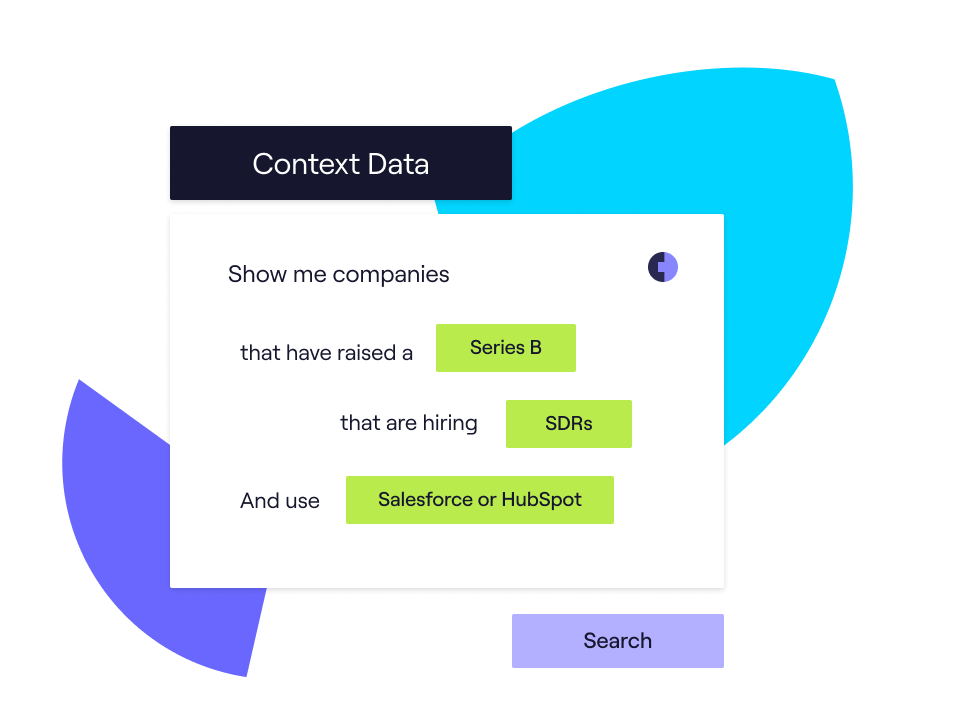
💡 Step 3 | Supplying your LinkedIn campaigns with the data they deserve…
Ok we have our account list! All that's left to do is add the list to LinkedIn as a matched audience. Typically, Cognism lists have a 90%+ match rate.
- Over in LinkedIn: Campaign Manager → Go to audiences → Crate audience → Choose Company/Contact, name your list and select the company list type → upload your list
- Once added, it will take a day or so to upload to LinkedIn
- Once processed, add to your LinkedIn campaign to start targeting the account list… 🥳
💡 Step 4 | Watch the results roll in... 🎉
- When we targeted the logistics vertical, our average CTR was 0.54% using LinkedIn native filters - and we were hitting a lot of irrelevant companies as we were trying to reach a very specific audience.
- After uploading the new account list from Cognism, our CTR increased to 1.04% and we eliminated the irrelevant companies for our targeting, safeguarding our budget for the right accounts.
What does this mean for you and your Marketing campaigns as a Cognism customer? And what does it mean for you and your Marketing campaigns if you aren’t a Cognism Customer…yet?
Simple. You can improve your results when targeting specific accounts or verticals with LinkedIn Ads.
Increase your CTR and eliminate wasted spend directed at the wrong accounts.

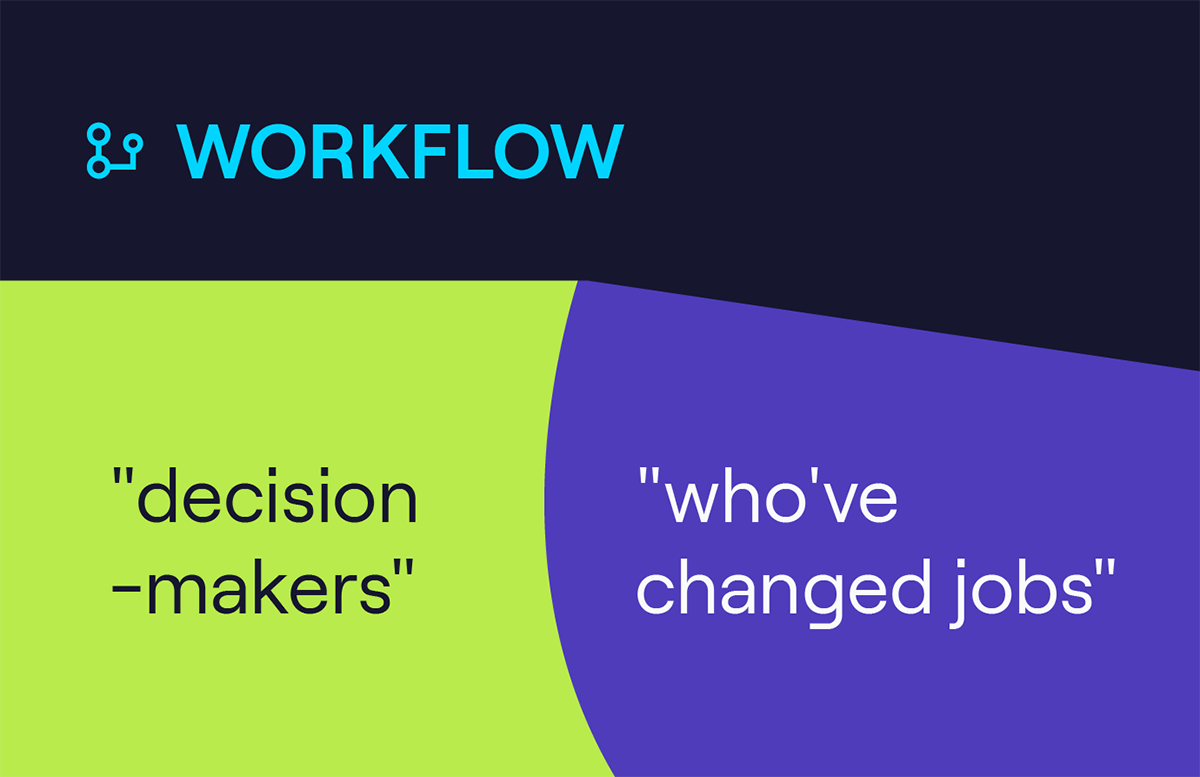
.png)
.jpg)