Sales Process: Close More Deals in 8 Easy Steps!
A B2B sales process is a set of steps designed to help sales teams convert prospects into customers. It’s a scalable, repeatable instruction manual to turn leads into customers.
At Cognism, we’ve cracked the B2B sales code with our eight-step sales process. It’s helped us stay focused and continuously hit revenue targets.
This guide will run through our sales process steps and explore why having one is necessary for a scaling company.
Other insights included are:
- The importance of a well-defined B2B sales process.
- A rundown of the selling process’s key stages.
- Must-use strategies to optimise each step of the buying process.
What is a sales process?
The sales process is a structured approach that organisations follow to convert potential customers into paying clients. It involves steps and activities designed to identify, engage, and persuade prospects to purchase a product or service.
A well-defined sales process is crucial for businesses of all sizes as it provides a roadmap for B2B sales teams, ensures consistency, and improves the overall efficiency of the sales function.
Cognism’s Senior Video Marketer, Emily Liu, explains the B2B sales process in a quick video tutorial. Press ▶️ to watch!
Why should you create a B2B sales process?
Most salespeople enjoy the freedom that comes with their role. They can bring their personality into every cold call and adapt to changing conversations.
However, the best sales reps aren’t artists. They’re scientists. They use B2B data to form insights and create an effective sales process.
A SaaS sales process provides a framework upon which a salesperson can improvise while providing six additional benefits:
- A more rigid process makes it easier for new starters to get up to date.
- Breaking a sales strategy into stages makes it easier to identify and adjust aspects that aren’t working. Moreover, with a clear roadmap, sales representatives can navigate through the various sales process stages with confidence and purpose. Leading to improved productivity and increased chances of success.
- A more structured sales approach will make it impossible to overlook necessary steps, and sales managers will have a versatile view of forecasting to set realistic sales goals.
- Sales managers can assess the progress of deals, identify bottlenecks, and provide the necessary guidance and support to sales representatives at each stage.
- Organisations can ensure consistency and standardisation by having all sales reps follow the same steps and best practices.
- A sales framework process makes it easier to identify what works and what doesn’t. This allows for continuous improvement and the refinement of sales strategies based on real data and insights.
Cognism’s 8-step sales process
Before you start prospecting, the first thing to do is research your target market and define your ideal customer profile. Once you’ve done this, you’ll be ready to kickstart the sales process.
The selling process typically consists of several key stages guiding sales teams from prospecting to closing the sale and beyond.
At Cognism, we’ve broken our B2B sales process into eight! Here’s an infographic detailing the stages:
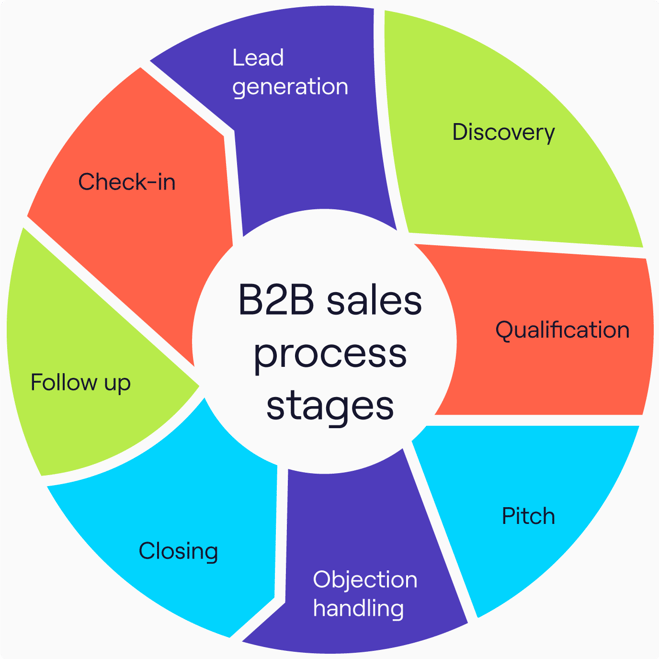
Let’s explore each sales process stage in detail:
1. Lead generation and prospecting
Prospecting is the initial stage of a sales process, where sales reps identify potential customers or leads. It involves researching and identifying target markets, industries, and individuals who may need the product or service offered.
Various techniques, such as cold calling, networking, email marketing, and social media outreach, help generate leads.
If you have a good understanding of your total addressable market and the right sales software, this step should take no time at all!
Tools like Cognism and ZoomInfo are examples of lead generation software that can help you streamline the B2B sales process.
For instance, Cognism provides company and contact databases you can use to discover leads in your ICP quickly. Once you’ve done this, you just have to build a targeted list of prospects to reach out to - with or without a lead generation specialist!
📞 Book a call with a data expert now to discover qualified leads from Cognism.
2. Discovery
Every good salesperson should know their product inside out. Every great salesperson should also understand their prospect’s business.
By putting in the groundwork and trying to understand a buyer’s pain points before you speak with them, you can provide them with solutions. This research stage prepares you for sales discovery calls.
Researching your buyer also allows you to qualify the lead before you pick up the phone. You’ll need to evaluate factors such as your prospects’ budget, authority to make purchasing decisions, and their level of interest or need for the product or service. This sales process stage helps focus efforts on the leads most likely to convert.
Here are some tips:
- Connect with your prospective customer on LinkedIn. Check their recent activity. What have they commented on? What have they shared? Have they written any articles or been featured in someone else’s? Insights like these can be great for building rapport on your cold calls.
- Click on their company’s website. Have they published any news stories or press releases recently? Scroll through their blog if they have one. Take note of the language/terms that the company uses. Again, this is all good information you can use in your calls.
- Read up on the latest news in their sector. Subscribe to industry news websites or LinkedIn groups. When you call the prospect, you want to sound like an expert - not just in your field, but in theirs!
The bottom line is that even though discovery can take some time, it’ll make your calls far more successful.
3. Qualification
Now that you’ve done the groundwork, it’s time to get on the phone.
During the first section of your sales call, you should use a lead scoring system to assess your potential lead’s suitability as a customer.
Ask them open-ended questions, throw in some key business terminology, focus on their problems and determine whether you can solve them. If not - don’t force it!
Time is of the essence, and if you have a good lead list, you’ll have plenty of other people to speak to!
4. Pitch
You should have a good idea of your ideal customers’ struggles by this point. Now you need to deliver a pitch tailored to showcasing how your solution can solve their problem.
Your creativity comes in here. The most detailed sales process in the world can’t replace charisma or charm...which is why we often avoid detailed cold calling scripts.
A good scripted sales pitch should last around 30 seconds. During this time, you’ll need to show the prospect that you’ve done your research. Hit on key points of value which are relevant to them. Here are some tips:
- Quote the types of companies the prospect’s business prospects to - this is a great way to demonstrate that you’ve done your research!
- Create curiosity by avoiding an over-explanation of your product or service. You want potential buyers to follow up with questions.
- A sales pitch isn’t an excuse to list all the wonderful features your service offers. Prospects don’t want to hear it! Focus instead on how your product can help them. What results can they expect to see if they become a user?
At this stage of the sales process, you must showcase your product or service to potential prospects, emphasising how it addresses their needs. A compelling and tailored sales presentation is essential to capture their interest and demonstrate your value.
5. Objection handling
A prospect will rarely be ready to buy immediately after your pitch. They’ll most likely have some questions which you’ll need to answer.
When it comes to objection handling, the prospect is always right! If you flat-out disagree with a prospect’s objection, they’ll hang up. Instead, listen to what they have to say and reposition your offer in a way which answers their question. Chances are they’ve not heard the right information yet.
Over time, you’ll become skilled in handling objections effectively and providing satisfactory responses. Until then, listen to the sales objection, acknowledge it with empathy, and propose a reasonable solution. This way, you’ll build trust with your prospect leading to a closed deal and a lifelong customer relationship.
6. Closing
The closing stage of the B2B sales process should be the most exciting part of your prospect’s customer journey. You’ve demonstrated the value of your product, handled all of their cold call objections, and convinced them that your solution is an investment that can’t be passed up on!
As a sales professional, you must employ effective closing techniques to secure the sale. This may involve negotiating terms, finalising contracts, and ensuring a smooth transition from prospect to customer. Discuss prices and negotiate if necessary. Offering free added value to the deal can help get it over the line.
Also, be sure to discuss the remaining steps before the call ends, including speaking about all the stakeholders that need to sign off on the deal. This will ensure that there are no surprising bumps along the way; now, the signed contract will be in sight!
Customer onboarding is often viewed as an extension of your sales process. It sets the stage for long-term success and prevents the customers from churning.
7. Follow up
After the sales call, send your customer a follow-up email. Due to the number of people that are usually involved in signing a B2B purchase, you have to leave a good impression!
Keep it professional and provide next steps. Include a summary or (even better!) a recording of your conversation and any additional helpful information. Leaving the conversation on a positive note will open the door for repeat sales and upsells.
Plus, if you continue working with the new client, you’ll get your new working relationship off to a great start.
8. Check in
Closing the sale is just the beginning! Now that your target customer has become a client, there’s just one sales process step left:
Check in with them to see how they’re doing.
Building long-term customer relationships is essential for repeat business and referrals. The sales team or, in many cases, the customer success team should engage in post-sale follow-up activities, ensuring customer satisfaction, addressing concerns, and providing ongoing support. A customer service platform can make these activities easier, helping to nurture customer loyalty and maximise customer lifetime value.
You can gain great feedback from this step, but if they’ve been enjoying the product, you can ask for a case study or referral. This gives you a great new lead to restart the B2B prospecting process!
You can use a tailored email signature to gain this feedback quickly. Just add a CTA that links to a customer feedback form.
💡Tip! Remember to measure your lead generation costs and the lead-to-sales rate at the end of each quarter. It will help you identify the most effective sales channels.
Managing each stage of the sales process
Improving your current sales process is as easy as implementing a winning sales strategy. Here are a few selling techniques for better sales process management:
Prospecting and lead generation techniques
- Utilise data-driven approaches to identify target markets and customer segments.
- Leverage social media platforms and online communities for lead generation.
- Collaborate with marketing teams to create engaging content that attracts leads.
Effective qualification methods
- Implement a lead scoring system to prioritise high-quality leads.
- Use qualifying questions and surveys to gather essential information for qualified prospects and move them down the sales funnel. Sales methodologies like BANT can help.
- Regularly review and update lead qualification criteria based on sales data and feedback.
Conducting a thorough needs assessment
- Active listening and effective questioning techniques to uncover prospective buyers’ needs.
- Tailor your solution presentation based on the specific pain points and challenges you identify.
- Provide real-life case studies or testimonials to demonstrate the effectiveness of your solution.
Overcoming objections and building trust
- Anticipate common sales objections and prepare compelling responses in advance.
- Use social proof and customer testimonials to build credibility and trust.
- Offer trial periods or money-back guarantees to address concerns about risk.
Mastering the art of closing deals
- Use persuasive sales methods such as scarcity, urgency, or limited-time offers.
- Create a sense of excitement and anticipation around the buying decision.
- Provide clear instructions on how to proceed with the purchase.
Building long-term business relationships through follow-up
- Implement a CRM system to track customer interactions and follow-up activities.
- Personalise follow-up communications to show genuine care and interest.
- Offer additional value through relevant content, resources, or exclusive offers.
Tips for creating a structured sales process
To outperform sales targets and improve the customer experience throughout your sales cycle, it’s essential to develop a winning sales strategy tailored to your business. Here are some key steps to follow:
- Make sure your USP is unique for your selling process: Clearly articulate what sets your product or service apart from the competition. Identify your unique value proposition and emphasise it throughout the selling process.
- Leverage data and analytics: Utilise data-driven insights to identify trends, understand customer behaviour, and make informed decisions. This can help you optimise your sales efforts and focus on areas that generate the highest return on investment.
- Personalise your approach: Tailor your sales approach to individual prospects, addressing their specific pain points and requirements. Personal selling enhances engagement and demonstrates your commitment to meeting their needs.
- Nurture relationships with prospects: Cultivate strong relationships with your prospects and customers by providing value beyond the initial sale. Regular communication, timely follow-ups, and exceptional customer service will help you build long-term loyalty and improve the sales process.
- Continuous learning and improvement: Stay updated with the latest sales methods, industry trends, and market developments. Invest in continuous training and development to enhance your skills and adapt to changing customer needs.
A well-defined B2B sales process is vital for businesses to drive revenue, improve customer relationships, and achieve long-term success. You can skyrocket your revenue by understanding how to manage the sales pipeline and implementing strategies to optimise each step.
Additionally, leveraging tech like lead generation tools, investing in sales training and development, and measuring sales performance through KPIs are critical elements for continuous improvement and success in today’s competitive B2B market.
Sales process FAQ
Q: What is the sales process?
The sales process is a structured approach that organisations follow to convert potential clients into paying clients. It involves a series of steps and activities designed to identify, engage, and persuade prospects to purchase a product or service.
Q: Why is a well-defined sales process important?
A well-defined sales process provides clarity and direction to the sales team, ensures consistency and standardisation and enables effective sales management. It also facilitates continuous improvement based on real data and insights.
Q: What are the key stages of the sales process?
The key stages of the sales process include prospecting and lead generation, qualifying leads, needs assessment and solution presentation, handling objections, closing the sale, and post-sale follow-up and customer retention.
Q: How can technology enhance the sales process?
Technology enhances the sales process through CRM systems for efficient sales management, automation tools for streamlining sales tasks, and analytics and reporting tools for data-driven decision-making.
Q: What are some strategies for measuring sales performance?
Strategies for measuring sales performance include defining, tracking and analysing lead generation metrics and identifying areas for improvement through regular performance reviews and feedback.
Quality contact data for a smooth selling process
Take the frustration out of your funnel and choose Cognism's Sales Companion to streamline your sales process. With it, you can:
- Engage multiple stakeholders: Strengthen your multi-threading strategy by surfacing key personas and recommended contacts to engage with next.
- Improve prospecting effectiveness: Reduce wasted time and focus on high-value accounts with tailored insights delivered daily to your reps.
- Close more deals: Personalise outreach with contact-specific data that ensures every interaction drives results.
- Provide your reps with tailored guidelines: To create a self-sustaining ecosystem for your sales team, set prospecting goals that will surface as lead recommendations to your reps daily based on Sales Companion’s (Web App) guidelines.
*Subject to fair usage policy





