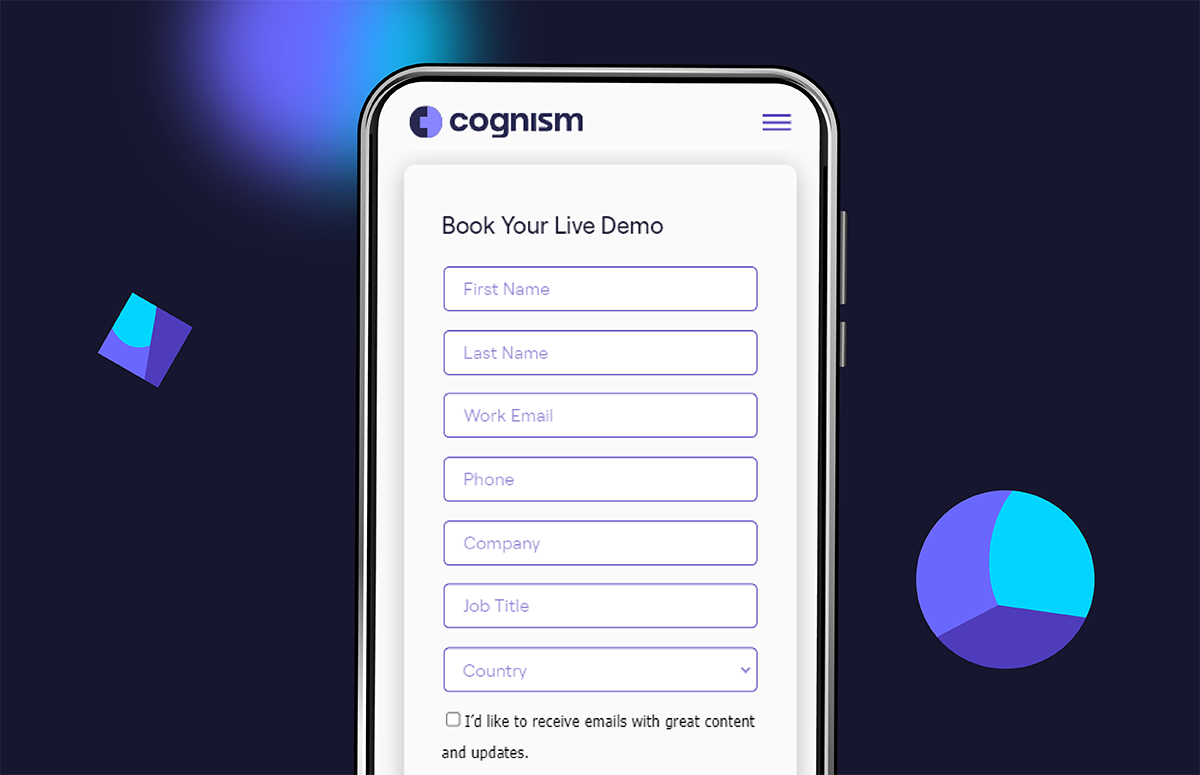Date-a-vendor Evaluation Playbook: 'We Need Better Data Quality!'
What's on this page:
Your playbook for evaluating data partners who don’t just talk a good game - they deliver.
You’ve been let down before. The profile looked great. They said all the right things. But the second you started working together… bounce rates, bad job titles, and total ghosting.
It’s time for better. This playbook is for marketers and RevOps leaders who are raising the bar and won’t settle for anything less than accurate, fresh, and relevant data - the kind that actually gets results.
Because in data (and dating), quality is the difference between a great first impression and a lasting relationship.
Looks fade. Data quality doesn’t 😍
Data quality is the foundation of revenue precision. Even the most beautifully built GTM strategy will underdeliver if your contact data is stale, misaligned, or incomplete.
You should be evaluating data quality first if:
- You’re running high-touch outbound sales and need high-connect rates.
- Your email deliverability or domain reputation is suffering.
- Your CRM is cluttered with duplicates, outdated records, or junk contacts.
- Your sales team is losing confidence in the leads you provide.
Jeff Ignacio, Head of GTM Ops, Keystone AI said:
"If we start with poor data, we set up the whole funnel to fail. High bounce rates don’t just hurt us today - they hurt us for weeks after with spam filters and SDR burnout."
The dating FAQs – What counts as quality?
What does ‘high-quality’ data actually mean?
- It’s accurate (the person still works there).
- It’s fresh (job title, company, and contact details are up to date).
- It’s complete (includes phone, email, job title, company details).
- It matches your ICP (not just a warm body at the right company).
Can quality be tested?
Yes - and it should be.
Known data testing (where vendors enrich records from your CRM) is a great way to compare real accuracy.
Unknown data testing can still show recency and field completeness.
Is quality more important than coverage?
If you’re targeting niche segments, senior personas, or running outbound motions, quality matters more than scale.
Better to have 500 quality, trusted leads than 10,000 duds.
Quality vs. volume: Know your ‘type on paper’ 💌
Here’s how a quality-first strategy compares to other approaches:
|
Feature/Focus |
High-Volume Vendor |
High-Quality Vendor |
Balanced Vendor |
|
Match Rate |
✅ High |
✅ Medium |
✅ Medium-High |
|
Email Accuracy |
⚠️ Risky |
✅ Excellent |
✅ Good |
|
Mobile Numbers |
⚠️ Varies |
✅ Consistent |
✅ Consistent |
|
Data Recency |
⚠️ Mixed |
✅ High |
✅ Solid |
|
Usability/Completeness |
⚠️ Inconsistent |
✅ Strong |
✅ Reliable |
|
Best For |
Volume campaigns |
Pipeline conversion |
Scalable growth |
Your new standards (no more settling) 😎
In a quality-driven evaluation, your goal is to reduce wasted effort and boost conversion.
Here’s what you should be scoring:
- Accuracy of contact info (email, phone, job title).
- Recency of updates (How recently was this person verified?).
- Enrichment depth (How many usable fields are returned?).
- Deliverability and connect rate.
- ICP alignment (Is this contact actually relevant?).
How to date your data providers when you’re prioritising quality 💞
When evaluating a data provider for quality, your focus shifts from quantity and scale to accuracy, freshness, and completeness.
This means looking beyond flashy volume stats and digging into the real usability and trustworthiness of the data.
Here’s how to structure your evaluation for a quality-first decision.
1. Run known data testing
Known data testing is your reality check. By asking each vendor to enrich records that you already trust, you can assess their true ability to deliver accurate, up-to-date, and relevant data.
How to do it:
- Export a list of 500–1,000 verified records from your CRM.
- These should include contacts for whom you’re confident in the accuracy of email, job title, phone number, and company information.
- Include a mix of personas, regions, seniorities, and industries that reflect your ICP.
Ask vendors to:
- Enrich the list with current contact info, including email, phone, job title, and company details.
- Flag any changes to the original data (e.g., new employer, updated job title).
- Return results in a consistent format for side-by-side comparison.
What to evaluate:
- Field accuracy: Does the data match what you already have and trust? Any discrepancies?
- Completeness: Are all the key fields returned? Or are emails missing, phones blank, or job titles generic?
- Freshness: Are updates clearly marked with timestamps or confidence indicators?
Adam Thompson, CPO at Cognism said:
"Known data tests help you separate signal from sales spin. If a vendor can’t get your known good data right, how will they handle unknowns?"
Bonus tip:
Manually spot-check 20–30 records on LinkedIn to validate job titles, seniority, and current employer.
This helps catch subtle gaps or outdated data that automated checks may miss.
2. Score enrichment depth
It’s not just about whether a contact can be found - it’s about how complete and useful the data is once you have it.
True quality shows up in the depth of enrichment, not just surface-level contact info.
What enrichment depth looks like:
- Business email and verified mobile/direct dial.
- Up-to-date job title and department.
- Seniority level (e.g., Manager, Director, VP).
- Company data (industry, revenue band, employee size).
- Optional extras: LinkedIn profile, social links, technologies used, buyer intent scores.
Why it matters:
- The more complete the profile, the easier it is for sales and marketing to segment, prioritise, and personalise outreach.
- Missing or vague fields slow down sales workflows, increase friction, and reduce conversion potential.
How to evaluate:
- Track fill rate: What percentage of records are fully enriched with key fields?
- Track field accuracy: Are the enriched details accurate compared to public sources?
- Score vendors by persona and region to reveal blind spots in enrichment performance.
3. Assess recency (data freshness)
Data goes stale fast, especially in fast-moving industries like tech, finance, or marketing.
Even if the initial record is accurate, outdated info becomes a liability over time.
What to ask vendors:
- “How often is each contact verified or refreshed?”
- “What’s your average refresh cycle - weekly, monthly, quarterly?”
- “Do you have automated sales triggers to detect job changes or employer transitions?”
- “Can you flag outdated or unverified records in the dataset?”
Antoine Cornet, Cognism’s Heade of Revenue Operations said:
"The more senior the buyer, the faster they change roles. Stale data means lost deals and wasted effort."
What to check in practice:
- Timestamped updates or a ‘last verified’ field.
- Whether the vendor proactively flags stale or decayed data.
- Ability to suppress contacts no longer at target companies.
- Response when presented with outdated test data—do they acknowledge and correct?
Pro tip:
Evaluate vendors not just on how often they refresh, but how visible and accessible that freshness is to your team.
Your perfect match 💞
|
Metric |
What to Look For |
Target Benchmark |
|
Known data match rate |
% of fields correctly matched |
90–95%+ |
|
Field fill rate |
% of contacts with full enrichment |
80–90%+ (email, phone, title, etc.) |
|
Bounce rate (test emails) |
Email validity on enriched records |
<3% |
|
Mobile coverage |
Mobile numbers for target personas |
>60% |
|
Recency indicator |
Timestamp or last verified field present |
Required |
|
Change detection |
Auto-updates for job changes |
Preferred |
By adapting your evaluation to focus on quality-specific metrics and methods, you ensure that the provider you choose will improve, not pollute, your CRM and GTM motion.
Taking the date out of the DMs: Date-a-vendor real-world example 😘
Let’s walk through a hands-on, realistic testing workflow to help you evaluate a data provider based on accuracy, recency, and field completeness, not just database size.
Let’s say you’re a Marketing Ops leader at a B2B SaaS company:
- Your SDRs are flagging issues with poor connect rates and bounces.
- Marketing is seeing rising campaign failure rates, and sales has started losing trust in the data.
You’ve been tasked with finding a new provider that can actually deliver clean, accurate, and usable contact data - the kind that drives meetings and pipeline, not frustration.
Your ICP includes:
- Region: North America and UK.
- Industry: SaaS and Fintech.
- Personas: Product Marketing, Demand Gen, and RevOps managers.
- Seniority: Director level and above.
The goal is not just to find more contacts but to find better ones that your team can reach and convert.
Step 1: Prepare your known data sample ❣️
Start by pulling a clean, validated list from your CRM. This should act as your benchmark dataset.
- Select 750 contacts that you know are accurate and complete (e.g., validated by Sales, engaged in recent campaigns, or already converted).
- Include a representative mix of:
- Regions (split between UK and North America)
- Industries (SaaS + Fintech)
- Job functions (Product Marketing, RevOps, Demand Gen)
- Seniorities (Directors and above)
Why this matters:
This sets a fair and consistent baseline across vendors. You’re not testing hypothetical data - you’re testing against reality.
Step 2: Ask vendors to enrich the list
❣️
Send the same contact list to 2-3 vendors and ask them to enrich it using their own data. Be specific in your request:
- What to return: Enriched fields such as email, mobile number, direct dial, job title, company size, industry, LinkedIn profile.
- What to flag: Any changes to the original data, such as:
- New job titles or seniority levels.
- Company switches.
- Updated email addresses.
- New mobile or direct dial numbers.
- Metadata to include: Last verified date, confidence scores, or source if available.
This is a chance for vendors to prove their quality with real, high-context data, not cherry-picked net-new contacts.
Step 3: Compare Side-by-Side - who do you see a future with? ❣️
Once each vendor returns the enriched list, conduct a structured comparison using a simple scorecard.
Metrics to track:
|
Metric |
What to Evaluate |
What ‘Good’ Looks Like |
|
Match Rate |
How many records the vendor was able to enrich |
90%+ |
|
Field Accuracy |
Compare job title, email, company name to your source or LinkedIn |
95%+ alignment |
|
Completeness |
% of enriched contacts with full fields populated (email, phone, title, etc.) |
80–90%+ |
|
Mobile Coverage |
% of records with valid mobile/direct dials |
60%+ |
|
Recency |
Look at timestamps or 'last verified' date where available |
Refreshed in last 90 days |
|
Bounce Rate |
Send a small campaign to a sample and track delivery |
<3% |
Pro tip:
Use a colour-coded matrix to score each vendor across metrics. This helps your team see the differences clearly without relying on gut feel.
Step 4: Run a manual sanity check ❣️
Numbers are great, but don’t forget to sense-check the data.
- Ask your SDRs or RevOps analysts to manually review 25–50 records per vendor.
- Look for:
- Obvious mismatches (e.g., a Demand Gen Director listed as an Account Manager).
- Emails that look like placeholders or duplicates.
- Titles or companies that don’t align with ICP.
This extra step helps you validate the data's accuracy and relevance to your go-to-market strategy.
Jeff said:
“Don’t just test for correctness - test for usefulness. Will your team actually want to reach out to these people?”
Post date debrief (presenting the results internally) 💓
Build a simple comparison table that looks something like this:
|
Metric |
Vendor A |
Vendor B |
Vendor C |
|
Sample size provided |
1,000 |
1,000 |
1,000 |
|
Known data match rate |
93% |
85% |
96% |
|
Field accuracy (manual check) |
92% |
81% |
95% |
|
Fill rate (email + phone + title) |
88% |
72% |
91% |
|
Bounce rate (email test) |
2.8% |
6.5% |
1.9% |
|
Mobile coverage |
64% |
48% |
73% |
|
Last verified/updated field |
✅ |
❌ |
✅ |
|
Change detection (job/title) |
✅ |
❌ |
✅ |
|
ICP match score (manual review) |
High |
Medium |
High |
|
Overall data freshness |
Monthly |
Quarterly |
Monthly |
This visual approach makes it easier to align with stakeholders and clearly see which vendor is the best fit, not just in theory, but in actual usability and relevance.
Questions to ask on a first date (when quality is the goal) ❓
When you’re buying for quality, it’s not just about whether a vendor has your target persona or job title in their database - it’s about whether that data is accurate, up-to-date, complete, and reliable enough to drive meaningful results.
Use these questions to separate the vendors who say they prioritise quality from those who can prove it.
1. What’s your average bounce rate on net-new and enriched contacts?
Why it matters:
Bounce rate is the frontline indicator of email data health.
High bounce rates impact not only your email deliverability but also your domain reputation and SDR morale.
What to look for:
- Consistently low bounce rates (<3%) across segments and industries.
- Ability to break this down by region or persona.
- Willingness to validate sample data for your ICP.
2. How frequently is your database refreshed, and by what methods?
Why it matters:
Data decays fast. The average B2B contact has a 30–40% annual turnover rate.
Without regular refreshes, you’re buying stale leads.
What to look for:
- Refresh cycles of monthly or better.
- Use of both automated buying signals (e.g., job changes on LinkedIn) and human verification.
- Timestamping or confidence scoring for each record.
Antoine said:
"Stale data means wasted effort. You end up chasing ghosts and irritating prospects."
3. Can you show change detection (e.g., job title or employer updates)?
Why it matters:
Senior roles and ICP buyers move jobs frequently.
If your data provider can’t detect changes, your records go out of date fast, and so do your sequences.
What to look for:
- Job change detection via integrations, scraping, or intent sources.
- Flags that indicate recent changes in title, department, or employer.
- Support for syncing updates directly to your CRM.
4. How do you validate mobile numbers and job titles?
Why it matters:
Mobile numbers dramatically improve connect rates, but only if they’re real. Job titles determine targeting and segmentation.
Poor data in either area leads to wasted time and pipeline loss.
What to look for:
- Mobile validation using carrier checks or connect-rate testing.
- Job title validation through public data (e.g., LinkedIn cross-checking).
- Field-level confidence scoring (e.g., high/medium/low certainty).
5. What’s your process for field-level enrichment and QA?
Why it matters:
It’s not just whether a field is populated, but how it was sourced and checked.
The best vendors use multi-layered enrichment and ongoing quality assurance (QA) processes.
What to look for:
- Field-by-field sourcing methodology (e.g., technographics from public tags, job titles from social signals).
- Regular QA audits across the database.
- Deduplication and data hygiene controls.
Jeff said:
"A good vendor won’t just enrich. They’ll explain where it came from, how fresh it is, and what to expect at field level."
6. Can we speak to a customer in our industry who uses your data successfully?
Why it matters:
Real customer stories validate whether a vendor’s data performs for your use case.
Speaking to someone in a similar role, region, or vertical provides unmatched insight.
What to look for:
- Willingness to provide live customer references, not just case studies.
- Preferably someone in your vertical or GTM model (e.g., B2B SaaS, EMEA enterprise, ABM motion).
- Direct access to power users (RevOps, Demand Gen, SDR leaders).
Pro tip:
Standardise these questions across vendors. Document responses in a shared evaluation sheet, scorecard, or Notion doc.
This makes it easier to objectively compare how each vendor stacks up - and creates a paper trail for stakeholder buy-in.
Red flags to watch out for: If they say this... escape out the bathroom window 🚩
Ensuring you get the data quality you need is crucial for the rest of your GTM motions.
Here are some red flags to watch out for when evaluating your shortlist.
- No known data testing option or unwillingness to enrich your list.
- “100% accuracy” claims - no data is perfect.
- High bounce rates or vague validation methods.
- Stale titles and mismatched seniority levels.
- Lack of transparency on data sourcing and recency.
Adam said:
"If they can’t explain how they keep data fresh or how they deal with inaccuracies, they’re not a quality-first vendor."
What does a successful relationship look like? (and how to measure it) 💒
You’ve chosen a data provider based on quality - but how do you know it was the right call?
When you prioritise data accuracy, freshness, and usability, success isn’t just about what gets delivered; it’s about what changes downstream.
From sales adoption to bounce rates to the time your RevOps team spends cleaning up records, the impact of better data should show up quickly and clearly.
Here’s what success looks like - and how to measure it.
Enriched CRM data aligns with your gold-standard contacts ✅
Your enriched data should mirror the accuracy of the contacts your team already trusts.
What to measure:
- Percentage match with verified job titles, emails, companies, and phone numbers in your CRM.
- Accuracy spot checks (e.g. manual reviews or LinkedIn comparisons).
Target benchmark:
95%+ field accuracy on enriched known data samples
Email bounce rates drop in campaigns ✅
If bounce rates fall after implementation, that’s one of the clearest signs you’ve improved your data quality.
What to measure:
- Average bounce rate on outbound and nurture campaigns.
- Bounce rates segmented by persona, region, or channel.
Target benchmark:
<3% bounce rate (ideally <2%) on net-new or enriched contacts.
Mobile coverage increases in key personas ✅
If you’re targeting personas that rely on phone outreach, mobile coverage is a strong quality signal.
What to measure:
- Percentage of new/enriched contacts with verified mobile numbers.
- Connect rates from phone-based outreach.
Target benchmark:
60%+ mobile coverage in outbound-focused roles (e.g. sales, marketing, RevOps).
Sales and Marketing teams actually use the data ✅
Success isn’t just technical - it’s behavioural. If your teams are actively using the enriched data, it means they trust it.
What to measure:
- Rep usage/adoption in CRM or sequencing tools.
- Feedback from SDRs, AEs, and marketing on data quality.
- Decrease in complaints or skipped leads.
Target indicator:
Increased outreach volume, higher reply rates, fewer “bad lead” escalation.
Pipeline velocity improves ✅
Better data should reduce time-to-connect, increase engagement, and lift early-stage pipeline metrics.
What to measure:
- Speed from MQL → SQL → opportunity.
- Meeting booked rate from outbound sequences.
- Campaign-to-opportunity conversion.
Target indicator:
Faster sales cycles and a higher lead-to-opportunity rate.
Less time spent on manual cleanup ✅
Bad data clogs workflows.
Good data should free up RevOps time and reduce friction in lead routing and scoring.
What to measure:
- Time spent cleaning or deduplicating records.
- Frequency of manual lead rerouting.
- Internal QA overhead before campaigns launch.
Target indicator:
Noticeable drop in QA time per campaign and fewer internal data hygiene tasks.
KPIs to track over time: How to measure if you’ve found someone worth keeping 💝
To monitor the impact of quality-driven data improvements, track these KPIs monthly or quarterly:
|
KPI |
Why It Matters |
Target Benchmark |
|
Email bounce rate |
Indicates accuracy and list hygiene |
<3% |
|
Mobile accuracy/connect rate |
Reflects phone number quality and rep productivity |
>60% for outbound personas |
|
Field fill rate |
Shows enrichment depth and usability |
>80% across key contact fields |
|
Lead → Opportunity conversion |
Tied directly to ICP alignment and outreach relevance |
Improved vs. previous baseline |
|
Rep satisfaction/adoption |
Reflects usability and confidence in the data |
Positive qualitative feedback |
|
Time spent on data QA/cleanup |
Sign of operational strain or vendor failure |
Reduced by 25%+ |
You can also pull in qualitative feedback:
- Are reps reporting more productive outreach?
- Is marketing able to run new campaigns that were previously blocked due to data gaps?
- Are lead scoring models improving with richer data fields?
Bonus tip:
Set a 30-60-90 Day Data Review. Book check-ins with your team and vendor after onboarding:
- At 30 days: Validate early results and campaign bounce rates.
- At 60 days: Check enrichment depth and CRM adoption.
- At 90 days: Evaluate pipeline impact and team sentiment.
This review gives you the confidence to continue—or the clarity to course-correct.
Final takeaways: Could this be ‘the one’? 💗
If you’re buying for quality:
- Test known data to validate real-world accuracy.
- Score vendors on depth, recency, and completeness.
- Don’t be swayed by big databases - look for clean, usable records.
- Get sales and marketing involved in the test process.
- Optimise for trust, not just transactions.
With the right partner, your data becomes a competitive advantage - not a liability.