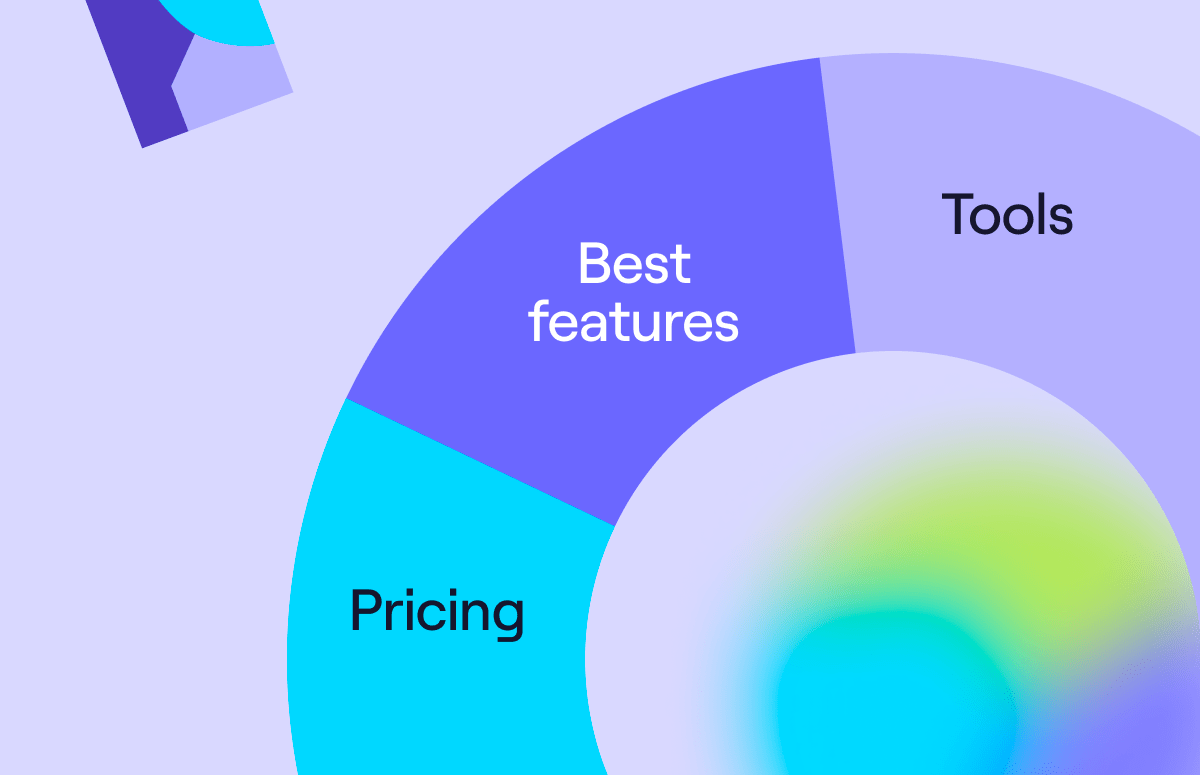What is Domain Email Reputation? Steps to Check & Improve
What's on this page:
Got a bad email reputation?
This isn’t a spunky punk anthem sung by Joan Jett — having a bad email domain reputation is bad news.
The good news is you can fix it! In this article, we explain how to check and improve your domain reputation with advice from experts:
- Olivia Carden - Product Manager at Cognism (Formerly, Technical Support & Implementation Team Lead)
- Marianne Dupuy - Implementation Manager at HiBob (Formerly, Head of Support at Cognism)
Let’s get into it 👇
What is domain reputation?
Domain reputation is the overall “health” of your branded domain, based on factors like engagement, spam complaints, traps, and bounces.
Also known as sender reputation, it’s a critical factor ESPs (email service providers) use to determine whether an email should be delivered to the recipient’s inbox or marked as spam. It is a measure of the trustworthiness and reliability of the sending domain.
Or, as Olivia puts it:
“It’s a measurement of your email-sending practices and how closely you follow standards set by different servers/ mailbox providers such as Gmail, Yahoo, Hotmail, Outlook etc.”
How does email domain reputation work?
Your domain email reputation is based on ten factors:
Factor one: the first five days
Like your own reputation, it takes time to build up, so all new email domains are immediately considered suspicious for the first five days.
Factor two: web classification
Your email domain gets a classification on the web that can include anything from education, business, finance or dating, to name a few.
Understanding your domain reputation is vital for successful email marketing. Your email service provider closely monitors how you utilise your domain, subjecting it to an evaluation of 0 to 100.
To ensure trust, they’ll check your domain reputation score and scan your messages. The better your score (which can be enhanced by utilising a secure and reliable bare metal server), the less likely your email will be rejected or marked as a spam domain.
Marianne said:
“The top email servers (Gmail, Outlook, Zoho) use spam detectors to keep senders and recipients safe from phishing and malicious behaviour.”
“So as a sender, you need to do the best you can to avoid this and make sure your content won’t be flagged incorrectly.”
A higher score indicates a reputation authority that can significantly impact your email deliverability and engagement. Maintaining a strong domain reputation score is your key to inbox placement.
When your score is high, your emails are less likely to be rejected or sent to the dreaded spam domain, ensuring they reach your intended audience.
It’s important to note:
Email domain reputation is not static; it’s multifaceted and tailored to the unique scoring processes of each email receiver, all contributing to the overall email reputation.
Factor three: spam reports
They indicate the frequency at which your emails are marked as spam. You can minimise spam reports by sending relevant, valuable content to a targeted audience.
Factor four: read rates
Emails read more often contribute positively to your email domain reputation. Write engaging content and compelling subject lines to improve the results here.
Factor five: email deletions
High rates of deleted emails that recipients don’t read can negatively affect your email domain reputation. Focus on crafting compelling email campaigns that encourage opens and reads.
Factor six: open and click-through rates
Strong open, and click-through rates demonstrate engagement and positively influence your domain reputation. Personalise your emails and use clear calls to action to improve these metrics.
Factor seven: response rates
Emails that elicit responses and interaction bolster your domain reputation score. Engage with your audience through well-crafted content and open communication channels to increase response rates.
Factor eight: forwarding
When recipients forward your emails to others, it signals trust and relevance. To increase forwarding, make sure your emails contain valuable, shareable content.
Factor nine: “not spam” markings
Emails marked as “Not Spam” reinforce trust and credibility, strengthening your email domain health.
Factor ten: hard bounces
High hard bounce rates can harm your domain reputation. Keep your email list updated to minimise hard bounces.
To summarise:
You must focus on providing value to your subscribers and continually refining your email strategies based on performance data. If you get it right — the rest will follow, and implementing the rest of the points we’ve mentioned will require little to no effort.
What happens if you have a bad email reputation?
If you have a poor email domain reputation, your emails will go straight to spam.
77% of most email deliverability issues result from a bad domain reputation.
Consequences include:
1. Email deliverability issues
The most immediate and significant impact of a bad email reputation is reduced email deliverability.
Email service providers (ESPs) are more likely to divert your emails to recipients’ spam folders or, in some cases, reject them altogether if they suspect your domain has a poor reputation.
Olivia explained:
“A poor domain will start making its way into the respective spam filters over time, and emails will no longer land in the recipient’s inbox. You may find that you are landing in one spam filter but not the other, as mailbox providers filter them differently using unique algorithms.”
2. Lower open rates
When emails end up in recipients’ spam folders, they’re less likely to be opened. This results in lower open rates for your email marketing campaigns, reducing their effectiveness.
3. Reduced click-through rates
Even if some recipients find your emails in their spam folders and open them, they’re less likely to click on links within the email.
Just think about it — would you find an email marked as “spam” reliable?
4. Increased unsubscribes
Recipients may become frustrated with receiving unwanted or irrelevant emails and unsubscribe from your list. As a result, you can quickly see your email list shrink like a wool sweater in the wash.
5. Damage to brand reputation
A poor email domain reputation can negatively affect your brand. Subscribers may perceive your organisation as untrustworthy, affecting your overall brand reputation.
6. Lost revenue
Ultimately, poor email domain reputation can lead to missed sales opportunities and lost revenue, especially for businesses that rely on email marketing for customer engagement and sales conversions.
Ongoing email reputation issues can lead to spam monitoring organisations and ISPs blacklisting your sending IP address and domain. This can result in your emails being blocked across many recipients.
Marianne said:
“It’s important to stay on top of this and investigate the blacklist to see if it will be damaging. You can check your domain and IP using websites such as MXToolbox.”
Rebuilding a positive email domain reputation can be a slow and challenging process. You must identify and address the root causes of your reputation issues, followed by a period of consistent, positive email practices to rebuild trust.
How do you check your domain reputation?
Follow these six steps to check domain email reputation:
1. Use email deliverability tools
It’s incredibly difficult to discover your domain score, as the algorithms used to determine them are top secret. This prevents scammers and other nefarious senders from using this data to their advantage.
However, there are several tools you can try to gauge an idea of your domain’s reputation, but keep in mind - if you can’t find too much information on your domain, it’s likely good news for your score!
Here are four tools that can help you check your email reputation:
- SenderScore - if you want a detailed report, you’ll need to sign up, but you can see your domain rating without an account.
- Talos Intelligence - A Cisco service, this tool can tell you if your ranking is good, neutral or poor and if you have a favourable or unfavourable ranking.
- BarracudaCentral - regularly updated, this is a very simple tool that tells you if you’re blacklisted or not, as well as what category your domain currently falls into.
- Google Postmaster Tools - used to check Google domains, giving you a detailed look at everything from your spam rate and domain and IP reputation to delivery errors and reputation authority levels.
2. ISP feedback loops
Sign up for feedback loops (FBLs) provided by major email service providers (e.g., Gmail, Yahoo, Microsoft). FBLs allow you to receive notifications when recipients mark your emails as spam.
They provide insight into how your emails are perceived, helping you to take corrective actions.
3. Use online domain reputation checkers
Several online tools and services can assess your email reputation. These may include services like Senderbase, Talos Intelligence, and DNSBL (Domain Name System Blacklists) lookup tools.
4. Anti-spam blacklists
Check whether any email blacklists, such as Spamhaus or SURBL, list your domain.
Being listed on these blacklists can negatively impact your email domain reputation.
6. Monitor your email metrics
Regularly review email marketing metrics such as open rates, click-through rates, bounce rates, and unsubscribe rates. Sudden changes in these metrics may indicate reputation issues.
How can you improve your domain reputation?
Your domain reputation can be tough to restore. First, understand the core reasons that block your domain from achieving a higher reputation:
Olivia said:
“If a domain is landing in spam, improving the reputation takes time and patience. The process may be easier depending on the service provider you are using, as well as the spam filters you are landing in.”
Next, follow these thirteen best practices to proactively manage and maintain a positive email reputation:
1. Engage trusted sources to rebuild trust
Rebuilding trust is often the first step. Start by sending a few emails to trusted sources and ask them to mark your emails as “Not Spam” or reply to your messages.
This action signals to email service providers (ESPs) that your emails are desirable.
2. Enrich your lists
To maintain a clean reputation, regularly review your email lists. Remove anyone who unsubscribed or those who no longer engage with your emails. Pay special attention to soft and hard bounces.
Cleaning your list improves your email domain reputation and ensures compliance with legal requirements.
You can easily clean email lists with lead enrichment tools. They’re designed to reduce prospecting time by cleaning existing lists integrated with your CRM. Cognism is one such tool - Tharsus used it to enrich their databases, resulting in a 2-6% to 60% increase in open rates.
3. Validate your domain
You must ensure you’ve properly set up your domain authentication. SPF (Sender Policy Framework) is the foundation that verifies your identity.
Additionally, configure DKIM (DomainKeys Identified Mail) and DMARC (Domain-based Message Authentication, Reporting, and Conformance) to further authenticate your domain’s legitimacy.
4. Increase volume gradually
When sending out emails, start small and gradually increase the volume.
This approach is especially essential for new domains, as they may be initially viewed with scepticism by ESPs. Slow and steady growth helps build a positive domain reputation.
5. Target interested buyers
Mass cold emailing prospects who don’t fit your TAM isn’t effective for B2B sales and can become the one-way ticket to getting your email domain marked as spam.
Instead of spamming recipients, segment your audience and focus on those who genuinely match your target market.
6. Opt for dedicated IPs (If feasible)
For high-volume senders, a dedicated IP address can be a game-changer. It prevents your reputation from being affected by others’ actions.
However, if you send fewer than 10,000 emails per day, a shared IP can be cost-effective. Ensure your email service provider maintains the shared IP pool’s reputation.
7. Craft quality content and comply with regulations
Avoid email content that screams “spam.” Use proper capitalisation, refrain from excessive exclamation points, and steer clear of trigger words like ‘free,’ ‘win,’ and ‘cash.’
Your emails should always include an opt-out option; this guarantees compliance with global regulations.
8. Utilise feedback loops
If your emails don’t reach inboxes, utilise feedback loops provided by ESPs. This valuable tool lets you pinpoint delivery issues promptly, rectify them, and safeguard your email reputation.
9. Ensure consistent sending patterns
Maintaining a predictable email sending schedule is essential. Erratic email-sending patterns can raise suspicion with ESPs.
To foster a positive email reputation, ensure your sending frequency aligns with your subscribers’ expectations.
10. Test subject lines
Craft subject lines that are informative and engaging. A/B test subject lines to discover which resonates best with your audience.
Avoid subject lines that might trigger spam filters and hinder your email’s reputation authority.
11. Vigilance with email blacklists
Monitor email blacklists to verify that your domain remains unlisted. Being on a blacklist can significantly impact your email deliverability.
If you discover your domain is listed, promptly address the issue and request removal.
12. Mobile optimisation for better email delivery
Given the proliferation of mobile devices, ensure your emails are mobile-friendly. ESPs consider mobile responsiveness when assessing email placement, a crucial aspect of maintaining a positive email domain reputation.
13. Cut down on URL shorteners
Be cautious when using URL shorteners in your emails. Some URL shorteners are associated with spammers, which can detrimentally affect your email domain reputation check results.
Opt for full, descriptive links when feasible.
How data can help you avoid a bad email reputation
Data can play a vital role in helping you avoid and fix a bad email reputation.
When you use a data provider serious about quality and compliance, you’ll significantly lower your bounce rates, only reach out to those who want to be reached out to, and easily update your databases for accuracy.
For instance, Plandek used Cognism to:
- Improve data quality and enrichment by 85%.
- Gain a consistent 95% email deliverability rate.
They said:
“With other software we trialled, they all looked great on the surface, but I’d search for employees of my company, and there’d be three of me, for example, and the details were also incorrect. So straight away, we could see the difference.”
“We were offered a lot of add-ons, but the one thing that we needed was reliable data. You can add on so many things, but if the data is not up to date and high quality, it defeats the whole purpose.”
They can prospect confidently, knowing bad data won’t negatively impact their email domain health.
Another way B2B data can impact your email authority is to personalise and segment email lists based on various criteria, such as demographics, location, purchase history, or engagement levels.
This allows you to send targeted and relevant content to specific groups, reducing the likelihood of recipients marking your emails as spam.
Moreover, by including B2B data, such as a prospect’s name and job title, you can make them more personalised. Personalised emails have higher engagement rates, and recipients are less likely to mark them as spam.
Always ensure you have explicit consent to send emails to your recipients. Several anti-spam laws exist, such as the CAN-SPAM Act and GDPR, to provide prospective buyers with the surety they won’t get bombarded with spam emails.
SmartFrame was impressed by the volume of compliant data Cognism has available. They said:
“It is very useful that we can access this data without breaching GDPR guidelines.”
“The deliverability rates are 93%, which is exactly what Cognism promised. Our HTML open rates are 25-30%, above industry standard.”
“Before Cognism, our open rates for plain text emails ranged from 15-20%. Since using Cognism, our open rates are 40-50% and, in some cases, 70%.”
“The engagement rates are very good’’
Marketing data can help you maintain records of opt-ins and preferences, demonstrating your commitment to respecting their choices and reducing the chances of your emails going to junk.
By leveraging data to maintain a clean, engaged, and well-targeted email list and by following best practices, you can avoid a bad email reputation and increase the effectiveness of your email marketing efforts.
Remember that a positive email reputation is an ongoing effort that requires constant monitoring and adaptation based on the insights provided by data.
Avoid a bad email reputation with Cognism
If you’re worried about diving into the deep end of email marketing, why not get help from the experts and avoid any email reputation damage while you’re at it?
The ‘Anything But Basic’ Guide to Email Marketing has everything you need to know about crafting and sending emails that convert and don’t land up in spam.
Go on, give it a read and start reaching interested people at the right time 👇
.png?width=1431&height=550&name=Domain%20Reputation-04%20(1).png)

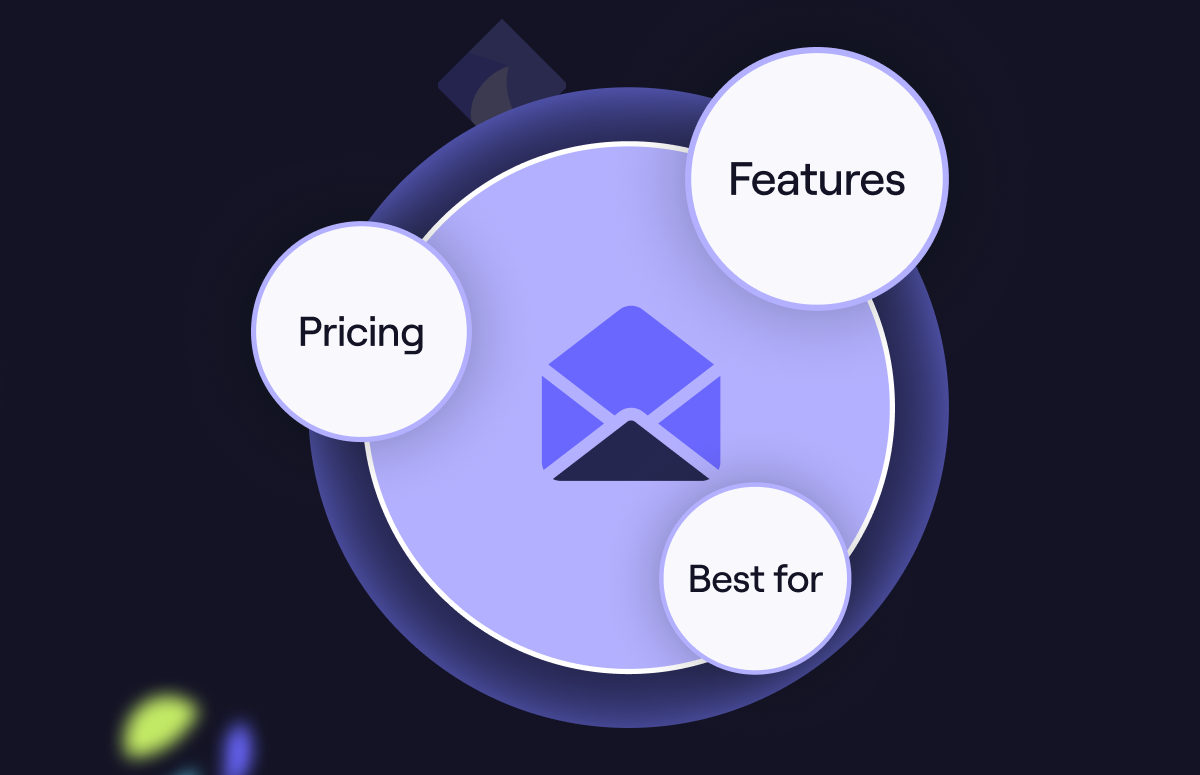
%20With%20Template_Resource%20card.jpg)